 Good morning. I hope you all are doing great. Scrapbookpal.com was gracious enough to send me Winter Woodland Cricut Cartridge to create with this month. Well you know me, always trying to think outside the box. This time it is no exception. I needed a gift for one of Caitlyn's friends. I made his sister something similar and did not want him to feel left out. It will hang up in his room. I hope he likes it.
Good morning. I hope you all are doing great. Scrapbookpal.com was gracious enough to send me Winter Woodland Cricut Cartridge to create with this month. Well you know me, always trying to think outside the box. This time it is no exception. I needed a gift for one of Caitlyn's friends. I made his sister something similar and did not want him to feel left out. It will hang up in his room. I hope he likes it.Now down to business.
Ingredients:
Green card stock
Yellow card stock
White card stock
brown card stock
cloud paper
Scraps for leaves
1. Cut out trees on page 36 from white card stock at 1/75, 2, 3, and 5 inches.
2. Cut the shift of the same trees in the same sizes.
3. BEFORE you adhere the shift image color the white card stock to the desired colors. I used my Bic Markers orange, red and brown to get a fall look.
4. Adhere the brown trunk to its respective tree.
5. Cut off the bottom "snow drift" of each tree, layer and adhere to torn Swiss dotted hills.
6. Using leaf punch and scraps punch out about 18 leaves and randomly adhere with mini glue dots.
7. I hand cut all three clouds and ran them through the D'vine swirl cuttle bug folder.
8. Ink with French Blue Cats Eye and Stardust Clear glitter pen.
9. Adhere with foam tape.
10. Hand cut yellow sun, ink with orange chalk ink, use border sticker to make 'rays' doodle with Bic markers.
11. Cut Shadow FONT "Nathan" at 2 inches in white card stock.
12. Cut FONT "Nathan" at 2 inches using cloud paper.
13. Adhere together using Xyron 150.
14. Using doodlebug stickers create barn scene at top of hill. Adhere elements with foam tape.
15. Frame and enjoy!


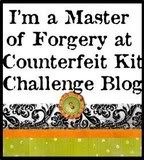

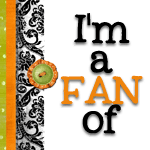
This is darling!
ReplyDeletebarb :)
That is so cute!!
ReplyDelete